|
|
გამარჯობა, სტუმარო ( შესვლა | რეგისტრაცია )
 Sep 18 2007, 01:40 PM Sep 18 2007, 01:40 PM
პოსტი
#1
|
|
|
ტექნო მანიაკი       ჯგუფი: რეგისტრირებული პოსტები: 914 ნიკის ჩასმა ციტატაში ჩასმა წევრი №: 474 |
მინდა ერთ მანქანაზე ორი საიიტი ავამუშაო ანუ სხვა და სხვა დომეინიბეით რომ შემოდიოდეს ხალსი, და არა ქვე დომაინებით!!!
და მაგისთვის ვირტუალური ჰოსტებია შესაქმნელი , და თუ ვინმე იცით ეგ როგორ გავაკეთო მითხარით |
|
|
|
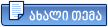 |
გამოხმაურებები
(1 - 1)
| სტუმარი "otosaxel" |
 Sep 18 2007, 02:19 PM Sep 18 2007, 02:19 PM
პოსტი
#2
|
|
სტუმარი ნიკის ჩასმა ციტატაში ჩასმა |
student777
შედი apache2\conf აქ დანახე ფაილი httpd.conf დანახავ ესეთს რაღაცას: პროგრამული კოდი ### Section 3: Virtual Hosts # # VirtualHost: If you want to maintain multiple domains/hostnames on your # machine you can setup VirtualHost containers for them. Most configurations # use only name-based virtual hosts so the server doesn't need to worry about # IP addresses. This is indicated by the asterisks in the directives below. # # Please see the documentation at # <URL:http://httpd.apache.org/docs-2.0/vhosts/> # for further details before you try to setup virtual hosts. # # You may use the command line option '-S' to verify your virtual host # configuration. # # Use name-based virtual hosting. # #NameVirtualHost *:80 # # VirtualHost example: # Almost any Apache directive may go into a VirtualHost container. # The first VirtualHost section is used for requests without a known # server name. # #<VirtualHost *:80> # ServerAdmin webmaster@dummy-host.example.com # DocumentRoot /www/docs/dummy-host.example.com # ServerName dummy-host.example.com # ErrorLog logs/dummy-host.example.com-error_log # CustomLog logs/dummy-host.example.com-access_log common #</VirtualHost> და ეხსეიმპლის მიხედვით გააკეთებ. |
|
|
|
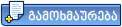 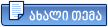 |
ამ თემას კითხულობს 1 მომხმარებელი (მათ შორის 1 სტუმარი და 0 დამალული წევრი)
0 წევრი:
| მსუბუქი ვერსია | ახლა არის: 5th November 2025 - 03:31 PM |