|
|
გამარჯობა, სტუმარო ( შესვლა | რეგისტრაცია )
 Jun 18 2007, 02:56 PM Jun 18 2007, 02:56 PM
პოსტი
#1
|
|
|
ტექნო მანიაკი       ჯგუფი: რეგისტრირებული პოსტები: 914 ნიკის ჩასმა ციტატაში ჩასმა წევრი №: 474 |
მოკლედ კომპი რომ იტვირთება საათთან ჩნდება იკონკები, მაგალთად სკაიპი ანტივირუსი და ასე შემდეგ (IMG:style_emoticons/default/smile.gif)
მე კიდე მინდა რომ კომპის ჩართვისას ავტომატურად ჩაირთოს ყველაფერი, მარა იკონკები არ ფამიჩნდეს. მაგალთად ყველა იკონკები რომ გავთიშო ერთ დროულად ეგ ვიცი, მე კიდე მინდა ცალ ცალკე რომ შემეძლოს ჩართვა და გამორთვა....... ან კიდე პირდაპირ გეტყვით რისი გაკეთება მინდა (IMG:style_emoticons/default/smile.gif) მინდა დავაყენო Radmin-ი და პროგრამის ჩართვის თანავე ჩნდება საათთან იკონკა, და არ მინდა ეგ იკონკა რომ გამოჩნდეს, თორე მიხვდებიან (IMG:style_emoticons/default/smile.gif) ხო სუ დამავიწყდა აი ეგ რაგაცა მიმასწავლეს მარა ინგლისური რომ არ ვიცი ვერ გავიგე (IMG:style_emoticons/default/sad.gif) Disable/Remove the Taskbar The following script saved as removeTaskbar.reg will remove all of the items individually, forcing them not to show up on the desktop. REGEDIT4 ციტატა [-HKEY_CURRENT_USER\Software\Microsoft\Windows\CurrentVersion\Explorer\StuckRects2] [HKEY_CURRENT_USER\Software\Microsoft\Windows\CurrentVersion\Policies\Explorer] "NoSetTaskbar"=dword:00000001 "NoTrayItemsDisplay"=dword:00000001 "HideClock"=dword:00000001 "NoToolbarsOnTaskbar"=dword:00000001 "NoTrayContextMenu"=dword:00000001 "NoSaveSettings"=dword:00000000 *NOTE if you wish to have this only applied until your next reboot, run this with: "NoSaveSettings"=dword:00000001 instead. this will keep windows from saving these settings, and the taskbar should reappear on your next reboot **If it doesn't, change all the values to 000000 to disable ALL features, also remove the - from the first path line. This will return the taskbar and it's components. *NOTE you may have to re-add any toolbars, etc you had previously added to the taskbar. gio82 ეგ მაგ კაცის ნაპოვნია (IMG:style_emoticons/default/smile.gif) იქნება დაგეხმარებათ რამეში...... |
|
|
|
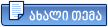 |
გამოხმაურებები
 Jun 19 2007, 12:29 AM Jun 19 2007, 12:29 AM
პოსტი
#2
|
|
 აქტიური წევრი    ჯგუფი: რეგისტრირებული პოსტები: 337 ნიკის ჩასმა ციტატაში ჩასმა მდებარეობა: Münster წევრი №: 16 |
მოდი იცი რა ქენი. პროგრამის ნასტროიკებში მოძებნე tray icon-ის გასათიში. თუ არა და მერე რაღაცეებს გადავხედავ და ვცდი დაგეხმარო.
-------------------- whenever people agree with me, I always feel I must be wrong
|
|
|
|
პოსტი ამ თემაში
 student777 როგორ მოვაშორო იკონკები Jun 18 2007, 02:56 PM
student777 როგორ მოვაშორო იკონკები Jun 18 2007, 02:56 PM
 domen student777
უფრო მარტივი გ�... Jun 18 2007, 04:29 PM
domen student777
უფრო მარტივი გ�... Jun 18 2007, 04:29 PM
 alchemist რამდენადაც ვხვდებ�... Jun 18 2007, 04:58 PM
alchemist რამდენადაც ვხვდებ�... Jun 18 2007, 04:58 PM
 student777 domen
ესე არ მინდა ...... ... Jun 18 2007, 09:29 PM
student777 domen
ესე არ მინდა ...... ... Jun 18 2007, 09:29 PM
 domen alchemist
შენ სცადე? ჩემთ�... Jun 18 2007, 10:31 PM
domen alchemist
შენ სცადე? ჩემთ�... Jun 18 2007, 10:31 PM

 student777 ციტატა(domen @ Jun 18 2007, 10... Jun 19 2007, 12:20 AM
student777 ციტატა(domen @ Jun 18 2007, 10... Jun 19 2007, 12:20 AM
 Frrrredo თუ რადმინის ხატულ�... Jun 19 2007, 12:04 PM
Frrrredo თუ რადმინის ხატულ�... Jun 19 2007, 12:04 PM
 student777 არააქვს პროგრამას... Jun 19 2007, 12:27 PM
student777 არააქვს პროგრამას... Jun 19 2007, 12:27 PM
 Frrrredo 3.0 არ ვიცი იდეაში მა�... Jun 19 2007, 12:32 PM
Frrrredo 3.0 არ ვიცი იდეაში მა�... Jun 19 2007, 12:32 PM

 student777 ციტატა(Frrrredo @ Jun 19 2007, 12... Jun 19 2007, 01:42 PM
student777 ციტატა(Frrrredo @ Jun 19 2007, 12... Jun 19 2007, 01:42 PM
 Bekward მაგდენ ჩალიჩს ჯობი... Jun 19 2007, 08:40 PM
Bekward მაგდენ ჩალიჩს ჯობი... Jun 19 2007, 08:40 PM

 student777 ციტატა(Bekward @ Jun 19 2007, 08... Jun 19 2007, 09:17 PM
student777 ციტატა(Bekward @ Jun 19 2007, 08... Jun 19 2007, 09:17 PM
 Bekward შენ ეხლა ჩაგვითრევ... Jun 19 2007, 11:15 PM
Bekward შენ ეხლა ჩაგვითრევ... Jun 19 2007, 11:15 PM

 student777 ციტატა(Bekward @ Jun 19 2007, 11... Jun 20 2007, 01:04 AM
student777 ციტატა(Bekward @ Jun 19 2007, 11... Jun 20 2007, 01:04 AM
 otosaxel student777
მინიშნება ელ ჯ�... Jul 2 2007, 04:47 PM
otosaxel student777
მინიშნება ელ ჯ�... Jul 2 2007, 04:47 PM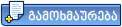 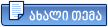 |
ამ თემას კითხულობს 1 მომხმარებელი (მათ შორის 1 სტუმარი და 0 დამალული წევრი)
0 წევრი:
| მსუბუქი ვერსია | ახლა არის: 5th November 2025 - 09:15 PM |