|
|
გამარჯობა, სტუმარო ( შესვლა | რეგისტრაცია )
 Dec 25 2007, 09:13 PM Dec 25 2007, 09:13 PM
პოსტი
#1
|
|
|
ახალბედა  ჯგუფი: რეგისტრირებული პოსტები: 4 ნიკის ჩასმა ციტატაში ჩასმა წევრი №: 1.316 |
გამარჯობათ !
თქვენი დახმარება მჭირდება და დიდად მადლობელი დაგრჩებით თუ პრობლემის მოგვარებაში დამეხმარებით. მოკლედ აგიხსნით რაშია საქმე. ეხლა დავაყენე ეს ლინუქსი და რაღაცეები დავამუღამე მარა ინტერნეტი ვერაფრით ჩართე. ( ვარ ეგრისის აბონენტი რომელიც იყენებს vpn ს ) ხოდა ამ ვპნ ის გამოსაყენებლად რაღაც პროგრამა იყო დასაყენებელი , ეგ პროგრამა დავაყენე . ახლა რომელი პარამეტრი არ ვცადე მარა მაინც არ შედის. აგერ სქრინები და ლოგ საც დავდებ. უღრმესი მადლობა წინასწარ. (IMG:http://img84.imageshack.us/img84/1559/screenshotfr4.png) (IMG:http://img246.imageshack.us/img246/7079/screenshot1do6.png) (IMG:http://img88.imageshack.us/img88/2659/screenshot2ta7.png) (IMG:http://img84.imageshack.us/img84/3791/screenshot3tj4.png) (IMG:http://img84.imageshack.us/img84/783/screenshot4pz5.png) პროგრამული კოდი Dec 25 01:40:23 eke NetworkManager: <info> Will activate VPN connection 'Egrisi DSL', service 'org.freedesktop.NetworkManager.ppp_starter', user_name 'eke', vpn_data 'ppp-connection-type / pptp / pptp-remote / 85.118.121.67 / usepeerdns / yes / encrypt-mppe / no / encrypt-mppe-128 / no / encrypt-mppe-stateful / no / compress-mppc / no / compress-deflate / no / compress-bsd / no / ppp-lock / yes / ppp-auth-peer / no / ppp-refuse-eap / no / ppp-refuse-chap / no / ppp-refuse-mschap / no / mtu / 1416 / mru / 1416 / lcp-echo-failure / 10 / lcp-echo-interval / 10 / ppp-extra / / ppp-debug / no / usepeerdns-overtunnel / yes / routes / / use-routes / no', route ''.
Dec 25 01:40:23 eke NetworkManager: <info> VPN Activation (Egrisi DSL) Stage 1 of 4 (Connection Prepare) scheduled... Dec 25 01:40:23 eke NetworkManager: <info> VPN Activation (Egrisi DSL) Stage 1 of 4 (Connection Prepare) ran VPN service daemon org.freedesktop.NetworkManager.ppp_starter (PID 5830) Dec 25 01:40:23 eke NetworkManager: <info> VPN Activation (Egrisi DSL) Stage 1 of 4 (Connection Prepare) complete. Dec 25 01:40:23 eke NetworkManager: <info> VPN Activation (Egrisi DSL) Stage 2 of 4 (Connection Prepare Wait) scheduled... Dec 25 01:40:23 eke NetworkManager: <info> VPN service 'org.freedesktop.NetworkManager.ppp_starter' signaled state change 1 -> 6. Dec 25 01:40:23 eke NetworkManager: <info> VPN Activation (Egrisi DSL) Stage 2 of 4 (Connection Prepare Wait) waiting... Dec 25 01:40:23 eke NetworkManager: <info> VPN Activation (Egrisi DSL) Stage 2 of 4 (Connection Prepare Wait) complete. Dec 25 01:40:23 eke NetworkManager: <info> VPN Activation (Egrisi DSL) Stage 3 of 4 (Connect) scheduled... Dec 25 01:40:23 eke NetworkManager: <info> VPN Activation (Egrisi DSL) Stage 3 of 4 (Connect) sending connect request. Dec 25 01:40:23 eke NetworkManager: <info> VPN Activation (Egrisi DSL) Stage 3 of 4 (Connect) request sent, waiting for reply... Dec 25 01:40:23 eke NetworkManager: <info> VPN service 'org.freedesktop.NetworkManager.ppp_starter' signaled state change 6 -> 3. Dec 25 01:40:23 eke NetworkManager: <info> VPN Activation (Egrisi DSL) Stage 3 of 4 (Connect) reply received. Dec 25 01:40:23 eke NetworkManager: <info> VPN Activation (Egrisi DSL) Stage 4 of 4 (IP Config Get) timeout scheduled... Dec 25 01:40:23 eke NetworkManager: <info> VPN Activation (Egrisi DSL) Stage 3 of 4 (Connect) complete, waiting for IP configuration... Dec 25 01:40:23 eke pptp[5835]: anon log[main:pptp.c:267]: The synchronous pptp option is NOT activated Dec 25 01:40:23 eke pptp[5838]: anon log[ctrlp_rep:pptp_ctrl.c:251]: Sent control packet type is 1 'Start-Control-Connection-Request' Dec 25 01:40:23 eke pptp[5838]: anon log[ctrlp_disp:pptp_ctrl.c:738]: Received Start Control Connection Reply Dec 25 01:40:23 eke pptp[5838]: anon log[ctrlp_disp:pptp_ctrl.c:772]: Client connection established. Dec 25 01:40:24 eke pptp[5838]: anon log[ctrlp_rep:pptp_ctrl.c:251]: Sent control packet type is 7 'Outgoing-Call-Request' Dec 25 01:40:24 eke pptp[5838]: anon log[ctrlp_disp:pptp_ctrl.c:857]: Received Outgoing Call Reply. Dec 25 01:40:24 eke pptp[5838]: anon log[ctrlp_disp:pptp_ctrl.c:896]: Outgoing call established (call ID 0, peer's call ID 51793). Dec 25 01:40:24 eke pptp[5838]: anon log[ctrlp_disp:pptp_ctrl.c:928]: Call disconnect notification received (call id 51793) Dec 25 01:40:24 eke pptp[5838]: anon log[ctrlp_disp:pptp_ctrl.c:787]: Received Stop Control Connection Request. Dec 25 01:40:24 eke pptp[5838]: anon log[ctrlp_rep:pptp_ctrl.c:251]: Sent control packet type is 4 'Stop-Control-Connection-Reply' Dec 25 01:40:24 eke pptp[5838]: anon log[callmgr_main:pptp_callmgr.c:255]: Closing connection (shutdown) Dec 25 01:40:24 eke pptp[5838]: anon log[ctrlp_rep:pptp_ctrl.c:251]: Sent control packet type is 12 'Call-Clear-Request' Dec 25 01:40:24 eke pptp[5838]: anon log[call_callback:pptp_callmgr.c:78]: Closing connection (call state) Dec 25 01:40:34 eke NetworkManager: <WARN> nm_vpn_service_process_signal(): VPN failed for service 'org.freedesktop.NetworkManager.ppp_starter', signal 'ConnectFailed', with message 'VPN Connection failed'. Dec 25 01:40:34 eke NetworkManager: <info> VPN service 'org.freedesktop.NetworkManager.ppp_starter' signaled state change 3 -> 5. Dec 25 01:40:34 eke NetworkManager: <info> VPN service 'org.freedesktop.NetworkManager.ppp_starter' signaled state change 5 -> 6. Dec 25 01:40:34 eke NetworkManager: <WARN> nm_vpn_service_stop_connection(): (VPN Service org.freedesktop.NetworkManager.ppp_starter): could not stop connection 'Egrisi DSL' because service was 6. Dec 25 01:40:34 eke NetworkManager: <debug> [1198532434.310513] nm_dbus_signal_filter(): NetworkManagerInfo triggered update of VPN connection 'Egrisi DSL' |
|
|
|
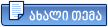 |
გამოხმაურებები
 Feb 12 2008, 05:33 PM Feb 12 2008, 05:33 PM
პოსტი
#2
|
|
|
ახალბედა  ჯგუფი: რეგისტრირებული პოსტები: 2 ნიკის ჩასმა ციტატაში ჩასმა წევრი №: 1.842 |
ხო და რაც ყველაზე მთავარია... ეგრის აქვს მაგარი კვერცხობა ეს VPN რუტინგი...
თავდაპირველად ჩემთან პაკეტები გარეთ ვერ გადიოდნენ და 10 წამში რაც ეს connection მუშაობდა ტრაფიკი იყო 200მბ. მოკლედ მერე დავწერე ეს ჯადო-სკრიპტი, რომელიც უნდა გაუშვათ root-ით და უპრობლემოდ იმუშავებს: ჩააგდეთ თქვენს home-ში , რამე netlaunch.sh სახელით, 0755 პერმიშენით. #!/bin/bash route add 85.118.124.6 gw 10.16.79.254 route add -net 85.118.121.0 netmask 255.255.255.0 gw 10.16.79.254 dev eth0 pon axaliqs sleep 2 rut=`route -n | grep 85.118.121.6 | awk '{print $1}'` route del $rut route add -net 0.0.0.0 netmask 0.0.0.0 dev ppp0 route del -net 0.0.0.0 netmask 0.0.0.0 dev eth0 ეს აი-პი -> 85.118.124.6 არის ახალი ქსელების დნს-სერვერი. ეს---> 10.16.79.254 gateway(შეიძლება თქვენი გეითვეი სხვა იყოს, ვინდოუსიდან შეამოწმეთ). ესენი 85.118.121.66, 85.118.121.67, 85.118.121.68 ბრასის მისამართებია, რომლებიც რუტინგში ხელს გვიშლიან. ხო მართლა... საბოლოოდ route -n -ში უნდა მიიღოთ დაახლოებით ასეთი რამე : 85.118.124.6 10.16.79.254 255.255.255.255 UGH 0 0 0 eth0 85.118.121.0 10.16.79.254 255.255.255.0 UG 0 0 0 eth0 yourip 0.0.0.0 255.255.248.0 U 0 0 0 eth0 169.254.0.0 0.0.0.0 255.255.0.0 U 1000 0 0 eth0 0.0.0.0 0.0.0.0 0.0.0.0 U 0 0 0 ppp0 |
|
|
|
პოსტი ამ თემაში
 eke ubuntu 7.10 Dec 25 2007, 09:13 PM
eke ubuntu 7.10 Dec 25 2007, 09:13 PM
 ja_ja მგონი მოგიწევს პრო... Dec 26 2007, 08:36 AM
ja_ja მგონი მოგიწევს პრო... Dec 26 2007, 08:36 AM
 eke ja_ja
უღრმესი მადლობა ... Dec 27 2007, 05:10 PM
eke ja_ja
უღრმესი მადლობა ... Dec 27 2007, 05:10 PM
 გიგა ციტატამგონი მოგიწ�... Dec 28 2007, 10:09 AM
გიგა ციტატამგონი მოგიწ�... Dec 28 2007, 10:09 AM
 eke გიგა
აუ რა საშინელ�... Dec 28 2007, 03:30 PM
eke გიგა
აუ რა საშინელ�... Dec 28 2007, 03:30 PM
 eke giorgius
კი, გადასვლას ვ�... Dec 28 2007, 03:51 PM
eke giorgius
კი, გადასვლას ვ�... Dec 28 2007, 03:51 PM
 გიგა ციტატაკი, გადასვლ�... Jan 5 2008, 05:27 PM
გიგა ციტატაკი, გადასვლ�... Jan 5 2008, 05:27 PM
 ანზო ლოლ... მე რეკორდზე წ�... Feb 12 2008, 05:16 PM
ანზო ლოლ... მე რეკორდზე წ�... Feb 12 2008, 05:16 PM
 გიგა ციტატაpon axaliqs
ეს რა არ... Mar 15 2008, 04:55 PM
გიგა ციტატაpon axaliqs
ეს რა არ... Mar 15 2008, 04:55 PM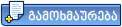 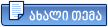 |
ამ თემას კითხულობს 1 მომხმარებელი (მათ შორის 1 სტუმარი და 0 დამალული წევრი)
0 წევრი:
| მსუბუქი ვერსია | ახლა არის: 5th November 2025 - 08:19 PM |