|
|
გამარჯობა, სტუმარო ( შესვლა | რეგისტრაცია )
 Dec 23 2008, 03:09 PM Dec 23 2008, 03:09 PM
პოსტი
#1
|
|
 Computer Addict      ჯგუფი: ფორუმელი პოსტები: 771 ნიკის ჩასმა ციტატაში ჩასმა წევრი №: 5.653 |
კაროჩე ეხლა დავაყენე უბუნთუს ბოლო ვერსია დამწყები ვარ ლინუქსზე და არ ვიცი რააა რაც შეეხება ჩემ პრობლემას ინტერნეტი არ მაქ რა იპ ები გაუწერე მარა არ შვება რაღაცას არასწორად ვაკეთებ და იქნებ ვინმემ დაწვრილებით მითხრათ სად უნდა ჩავწერო აი შქრინები აქ ვწერ მე და ესე უნდა ?
(IMG:http://img70.imageshack.us/img70/7243/ubuntu1xs6.jpg) (IMG:http://xs434.xs.to/xs434/08521/ubuntu2543.jpg) (IMG:http://xs434.xs.to/xs434/08521/ubuntu3829.jpg) ესე ვაკეთებ და მანდ ვწერ იპ ადრეს სუბნეტ მასკს დე ნ ესებს და რავი არ შვება მაინც რა (IMG:style_emoticons/default/sad.gif) |
|
|
|
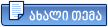 |
გამოხმაურებები
 Mar 26 2009, 09:55 PM Mar 26 2009, 09:55 PM
პოსტი
#2
|
|
 Computer Addict      ჯგუფი: ფორუმელი პოსტები: 771 ნიკის ჩასმა ციტატაში ჩასმა წევრი №: 5.653 |
otosaxel მოკლედ ერთი ფართიშენი დავამაუნთე როგორც იქნა რა ეხლა მეორეს დამაუნტებაზე მაქ პრობლემა აჰა ნახე მცელობა (IMG:style_emoticons/default/smile.gif)
სხვა რაღაცეებიც ვეჩალიჩე მარა აღარ მახსოვს რეები იყო :s ციტატა 1.
# <file system> <mount point> <type> <options> <dump> <pass> 2. proc /proc proc defaults 0 0 3. # /dev/sda7 4. UUID=41fade2e-4e5f-4b2a-b971-696b8a252e4c / ext3 relatime,errors=remount-ro 0 1 5. /dev/scd0 /media/cdrom0 udf,iso9660 user,noauto,exec,utf8 0 0 6. /dev/sda5 /media/windowsC ntfs-3g defaults,locale=en_US.utf8 0 0 7. classical@classical-desktop:~$ ls -ld /media/da_dad_da 8. drwxr-xr-x 2 root root 4096 2009-03-26 17:17 /media/da_dad_da 9. classical@classical-desktop:~$ mount -t ntfs-3g /dev/sd65 /media/da_dad_da 10. mount: only root can do that 11. classical@classical-desktop:~$ su 12. Password: 13. root@classical-desktop:/home/classical# mount -t ntfs-3g /dev/sd65 /media/da_dad_da 14. ntfs-3g: Failed to access volume '/dev/sd65': No such file or directory 15. Please type '/sbin/mount.ntfs-3g --help' for more information. 16. root@classical-desktop:/home/classical# mount -t ntfs-3g /dev/sd5 /media/da_dad_da 17. ntfs-3g: Failed to access volume '/dev/sd5': No such file or directory 18. Please type '/sbin/mount.ntfs-3g --help' for more information. 19. root@classical-desktop:/home/classical# mount -t ntfs-3g /dev/sda6 /media/da_dad_da -o force 20. $MFTMirr error: Invalid mft record for '$MFT'. 21. Failed to mount '/dev/sda6': Input/output error 22. NTFS is either inconsistent, or you have hardware faults, or you have a 23. SoftRAID/FakeRAID hardware. In the first case run chkdsk /f on Windows 24. then reboot into Windows TWICE. The usage of the /f parameter is very 25. important! If you have SoftRAID/FakeRAID then first you must activate 26. it and mount a different device under the /dev/mapper/ directory, (e.g. 27. /dev/mapper/nvidia_eahaabcc1). Please see the 'dmraid' documentation 28. for the details. 29. root@classical-desktop:/home/classical# mount -t ntfs-3g /dev/sda6 /media/da_dad_da -o force 30. $MFTMirr error: Invalid mft record for '$MFT'. 31. Failed to mount '/dev/sda6': Input/output error 32. NTFS is either inconsistent, or you have hardware faults, or you have a 33. SoftRAID/FakeRAID hardware. In the first case run chkdsk /f on Windows 34. then reboot into Windows TWICE. The usage of the /f parameter is very 35. important! If you have SoftRAID/FakeRAID then first you must activate 36. it and mount a different device under the /dev/mapper/ directory, (e.g. 37. /dev/mapper/nvidia_eahaabcc1). Please see the 'dmraid' documentation 38. for the details. 39. root@classical-desktop:/home/classical# ls -l /media/da_dad_da 40. total 0 41. root@classical-desktop:/home/classical# |
|
|
|
პოსტი ამ თემაში
 Classical Ubuntu 8.10 Dec 23 2008, 03:09 PM
Classical Ubuntu 8.10 Dec 23 2008, 03:09 PM
 Frrrredo მოკლედ ქენი ესეთ ი �... Dec 23 2008, 07:51 PM
Frrrredo მოკლედ ქენი ესეთ ი �... Dec 23 2008, 07:51 PM
 Classical კაი დიდი მადლობა ძ�... Dec 24 2008, 10:15 PM
Classical კაი დიდი მადლობა ძ�... Dec 24 2008, 10:15 PM
 Classical Frrrredo კაროჩე ძმა აი ე... Dec 24 2008, 10:40 PM
Classical Frrrredo კაროჩე ძმა აი ე... Dec 24 2008, 10:40 PM
 Frrrredo უნდა იყო root_ი მაგეებ... Dec 25 2008, 07:25 AM
Frrrredo უნდა იყო root_ი მაგეებ... Dec 25 2008, 07:25 AM
 Classical მაგას რო ვაკეთებ ძ�... Dec 25 2008, 02:45 PM
Classical მაგას რო ვაკეთებ ძ�... Dec 25 2008, 02:45 PM
 Frrrredo პაროლში რას უწერ? Dec 25 2008, 06:16 PM
Frrrredo პაროლში რას უწერ? Dec 25 2008, 06:16 PM
 Classical Frrrredo ინსტალაციის დრ�... Dec 25 2008, 06:40 PM
Classical Frrrredo ინსტალაციის დრ�... Dec 25 2008, 06:40 PM
 NetDevil sudo passwd root
პაროლს გაიმ�... Dec 26 2008, 11:14 AM
NetDevil sudo passwd root
პაროლს გაიმ�... Dec 26 2008, 11:14 AM
 Classical NetDevil სპასიბა ძმა გაი... Dec 26 2008, 12:37 PM
Classical NetDevil სპასიბა ძმა გაი... Dec 26 2008, 12:37 PM
 Classical არავინ არ დამეხმარ... Dec 26 2008, 08:57 PM
Classical არავინ არ დამეხმარ... Dec 26 2008, 08:57 PM
 NetDevil Classical
ტერმინალიდან ა... Dec 27 2008, 01:04 PM
NetDevil Classical
ტერმინალიდან ა... Dec 27 2008, 01:04 PM
 Classical არა გ ლინკი არ მაქ ა... Dec 27 2008, 01:21 PM
Classical არა გ ლინკი არ მაქ ა... Dec 27 2008, 01:21 PM
 Classical არავის არ უნდა რო დ�... Feb 4 2009, 04:55 PM
Classical არავის არ უნდა რო დ�... Feb 4 2009, 04:55 PM
 Classical იმენა ჩამკვდარი არ... Feb 15 2009, 12:41 PM
Classical იმენა ჩამკვდარი არ... Feb 15 2009, 12:41 PM
 Bekward KUBUNTU რო იშოვო იგივე ვ... Feb 16 2009, 03:32 PM
Bekward KUBUNTU რო იშოვო იგივე ვ... Feb 16 2009, 03:32 PM
 Classical არც კუბუნთუზე არ მ�... Mar 14 2009, 05:15 PM
Classical არც კუბუნთუზე არ მ�... Mar 14 2009, 05:15 PM
 Bekward კუბუნტუზე არ უნდა �... Mar 14 2009, 05:41 PM
Bekward კუბუნტუზე არ უნდა �... Mar 14 2009, 05:41 PM
 Classical ციტატაკუბუნტუზე ა�... Mar 14 2009, 05:53 PM
Classical ციტატაკუბუნტუზე ა�... Mar 14 2009, 05:53 PM
 otosaxel Classical
და რატომ *buntu? ცა�... Mar 14 2009, 07:16 PM
otosaxel Classical
და რატომ *buntu? ცა�... Mar 14 2009, 07:16 PM
 Bekward otosaxel
ცოტათი მაინც Windo... Mar 14 2009, 07:21 PM
Bekward otosaxel
ცოტათი მაინც Windo... Mar 14 2009, 07:21 PM
 otosaxel Bekward
ციტატა(beka_sh @ 14th Ma... Mar 14 2009, 07:25 PM
otosaxel Bekward
ციტატა(beka_sh @ 14th Ma... Mar 14 2009, 07:25 PM
 Bekward otosaxel
ჯერ ერთი პროსტ�... Mar 14 2009, 07:28 PM
Bekward otosaxel
ჯერ ერთი პროსტ�... Mar 14 2009, 07:28 PM
 otosaxel Bekward
ციტატა(beka_sh @ 14th Ma... Mar 14 2009, 07:58 PM
otosaxel Bekward
ციტატა(beka_sh @ 14th Ma... Mar 14 2009, 07:58 PM
 Classical otosaxel ფედორა ცოტა ის�... Mar 14 2009, 07:59 PM
Classical otosaxel ფედორა ცოტა ის�... Mar 14 2009, 07:59 PM
 Bekward otosaxel
ვკარგავ ადგილს... Mar 14 2009, 08:11 PM
Bekward otosaxel
ვკარგავ ადგილს... Mar 14 2009, 08:11 PM
 otosaxel Classical
გრუბი კი გადაა�... Mar 15 2009, 08:33 AM
otosaxel Classical
გრუბი კი გადაა�... Mar 15 2009, 08:33 AM
 Classical ციტატაგრუბი კი გად... Mar 15 2009, 09:41 AM
Classical ციტატაგრუბი კი გად... Mar 15 2009, 09:41 AM
 otosaxel Classical
ციტატა(classical @ 15t... Mar 15 2009, 09:55 AM
otosaxel Classical
ციტატა(classical @ 15t... Mar 15 2009, 09:55 AM
 Classical ციტატაუბრალოდ ვინ�... Mar 15 2009, 10:07 AM
Classical ციტატაუბრალოდ ვინ�... Mar 15 2009, 10:07 AM
 otosaxel Classical
ციტატა(classical @ 15t... Mar 15 2009, 10:16 AM
otosaxel Classical
ციტატა(classical @ 15t... Mar 15 2009, 10:16 AM
 giogio7196 მეც იგივე პრობლემა... Mar 18 2009, 05:11 PM
giogio7196 მეც იგივე პრობლემა... Mar 18 2009, 05:11 PM
 Bekward giogio7196
კუბუნტუ დაითრ�... Mar 18 2009, 07:48 PM
Bekward giogio7196
კუბუნტუ დაითრ�... Mar 18 2009, 07:48 PM
 giogio7196 Bekward
მე ის ფანჯრები�... Mar 18 2009, 08:41 PM
giogio7196 Bekward
მე ის ფანჯრები�... Mar 18 2009, 08:41 PM
 otosaxel giogio7196
ციტატა(giogio7196 @ 1... Mar 18 2009, 09:00 PM
otosaxel giogio7196
ციტატა(giogio7196 @ 1... Mar 18 2009, 09:00 PM

 giogio7196 ციტატა(otosaxel @ Mar 18 2009, 09... Mar 19 2009, 03:05 PM
giogio7196 ციტატა(otosaxel @ Mar 18 2009, 09... Mar 19 2009, 03:05 PM
 Classical რაუტერი გამოვცვალ�... Mar 24 2009, 01:31 PM
Classical რაუტერი გამოვცვალ�... Mar 24 2009, 01:31 PM
 giogio7196 Classical
შენა აქ წინდის ... Mar 24 2009, 02:41 PM
giogio7196 Classical
შენა აქ წინდის ... Mar 24 2009, 02:41 PM
 otosaxel giogio7196
ციტატა(giogio7196 @ 2... Mar 24 2009, 02:51 PM
otosaxel giogio7196
ციტატა(giogio7196 @ 2... Mar 24 2009, 02:51 PM
 Classical ციტატაგილოცავ, ძალ... Mar 24 2009, 04:08 PM
Classical ციტატაგილოცავ, ძალ... Mar 24 2009, 04:08 PM
 otosaxel Classical
ციტატა(classical @ 24t... Mar 24 2009, 04:24 PM
otosaxel Classical
ციტატა(classical @ 24t... Mar 24 2009, 04:24 PM
 giogio7196 otosaxel
wine დავაყენე, ზევ... Mar 24 2009, 05:53 PM
giogio7196 otosaxel
wine დავაყენე, ზევ... Mar 24 2009, 05:53 PM
 otosaxel giogio7196
ციტატა(giogio7196 @ 2... Mar 24 2009, 05:59 PM
otosaxel giogio7196
ციტატა(giogio7196 @ 2... Mar 24 2009, 05:59 PM

 giogio7196 ციტატა(otosaxel @ Mar 24 2009, 05... Mar 24 2009, 06:42 PM
giogio7196 ციტატა(otosaxel @ Mar 24 2009, 05... Mar 24 2009, 06:42 PM
 Bekward ციტატა(otosaxel @ 24th March 2009... Mar 24 2009, 07:09 PM
Bekward ციტატა(otosaxel @ 24th March 2009... Mar 24 2009, 07:09 PM
 Classical ბარემ აქ დავპოსტავ... Mar 24 2009, 10:04 PM
Classical ბარემ აქ დავპოსტავ... Mar 24 2009, 10:04 PM
 Bekward Classical
ჩემს საყვარელ �... Mar 25 2009, 07:54 AM
Bekward Classical
ჩემს საყვარელ �... Mar 25 2009, 07:54 AM
 Classical ციტატაჩემს საყვარ�... Mar 25 2009, 10:00 AM
Classical ციტატაჩემს საყვარ�... Mar 25 2009, 10:00 AM
 otosaxel giogio7196
ციტატა(giogio7196 @ 2... Mar 25 2009, 02:10 PM
otosaxel giogio7196
ციტატა(giogio7196 @ 2... Mar 25 2009, 02:10 PM
 giogio7196 otosaxel
კომპს რას ვთხო�... Mar 25 2009, 03:32 PM
giogio7196 otosaxel
კომპს რას ვთხო�... Mar 25 2009, 03:32 PM
 otosaxel giogio7196
ციტატა(giogio7196 @ 2... Mar 25 2009, 03:35 PM
otosaxel giogio7196
ციტატა(giogio7196 @ 2... Mar 25 2009, 03:35 PM
 Classical ციტატაntfs-3g ჩაიწერე, s... Mar 25 2009, 04:36 PM
Classical ციტატაntfs-3g ჩაიწერე, s... Mar 25 2009, 04:36 PM
 otosaxel Classical
ციტატა(classical @ 25t... Mar 25 2009, 04:47 PM
otosaxel Classical
ციტატა(classical @ 25t... Mar 25 2009, 04:47 PM
 Classical ციტატადალშე კრიფა�... Mar 25 2009, 04:59 PM
Classical ციტატადალშე კრიფა�... Mar 25 2009, 04:59 PM
 otosaxel Classical
ციტატა(classical @ 25t... Mar 25 2009, 05:06 PM
otosaxel Classical
ციტატა(classical @ 25t... Mar 25 2009, 05:06 PM
 Classical ციტატა1) შექმენი შე�... Mar 25 2009, 05:15 PM
Classical ციტატა1) შექმენი შე�... Mar 25 2009, 05:15 PM
 otosaxel Classical
ციტატა(classical @ 25t... Mar 25 2009, 05:27 PM
otosaxel Classical
ციტატა(classical @ 25t... Mar 25 2009, 05:27 PM
 Classical ციტატაჯობია იქ დაა... Mar 25 2009, 05:38 PM
Classical ციტატაჯობია იქ დაა... Mar 25 2009, 05:38 PM
 otosaxel Classical
ციტატა(classical @ 25t... Mar 25 2009, 05:57 PM
otosaxel Classical
ციტატა(classical @ 25t... Mar 25 2009, 05:57 PM
 Classical dev/sda5 dev/sda6 dev/sda7 ესე მაქ... Mar 25 2009, 07:03 PM
Classical dev/sda5 dev/sda6 dev/sda7 ესე მაქ... Mar 25 2009, 07:03 PM
 otosaxel Classical
ციტატა(classical @ 25t... Mar 26 2009, 11:53 AM
otosaxel Classical
ციტატა(classical @ 25t... Mar 26 2009, 11:53 AM
 giogio7196 otosaxel
გმადლობ გაიხა�... Mar 26 2009, 09:03 PM
giogio7196 otosaxel
გმადლობ გაიხა�... Mar 26 2009, 09:03 PM
 otosaxel Classical
ციტატა(classical @ 27t... Mar 27 2009, 02:48 PM
otosaxel Classical
ციტატა(classical @ 27t... Mar 27 2009, 02:48 PM
 Classical ციტატამოკლედ აკრი�... Mar 27 2009, 07:47 PM
Classical ციტატამოკლედ აკრი�... Mar 27 2009, 07:47 PM
 otosaxel Classical
/dev/sda5 on /media/windowsC type fuseb... Mar 27 2009, 08:09 PM
otosaxel Classical
/dev/sda5 on /media/windowsC type fuseb... Mar 27 2009, 08:09 PM
 Classical ციტატა/dev/sda5 on /media/windowsC typ... Mar 27 2009, 08:17 PM
Classical ციტატა/dev/sda5 on /media/windowsC typ... Mar 27 2009, 08:17 PM
 otosaxel Classical
ციტატა(classical @ 28t... Mar 27 2009, 08:24 PM
otosaxel Classical
ციტატა(classical @ 28t... Mar 27 2009, 08:24 PM
 Classical ციტატაგადაიტვირტ�... Mar 27 2009, 09:10 PM
Classical ციტატაგადაიტვირტ�... Mar 27 2009, 09:10 PM
 otosaxel Classical
ციტატა(classical @ 28t... Mar 28 2009, 01:57 PM
otosaxel Classical
ციტატა(classical @ 28t... Mar 28 2009, 01:57 PM
 Classical ციტატაარც იმ წარმა... Mar 28 2009, 02:22 PM
Classical ციტატაარც იმ წარმა... Mar 28 2009, 02:22 PM
 otosaxel Classical
ციტატა(classical @ 28t... Mar 28 2009, 02:30 PM
otosaxel Classical
ციტატა(classical @ 28t... Mar 28 2009, 02:30 PM
 Classical ციტატამეორე პარტი�... Mar 28 2009, 03:31 PM
Classical ციტატამეორე პარტი�... Mar 28 2009, 03:31 PM
 otosaxel Classical
ციტატა(classical @ 28t... Mar 28 2009, 03:39 PM
otosaxel Classical
ციტატა(classical @ 28t... Mar 28 2009, 03:39 PM
 Classical ციტატასამწუხაროდ �... Mar 28 2009, 03:48 PM
Classical ციტატასამწუხაროდ �... Mar 28 2009, 03:48 PM
 otosaxel Classical
ციტატა(classical @ 28t... Mar 28 2009, 03:52 PM
otosaxel Classical
ციტატა(classical @ 28t... Mar 28 2009, 03:52 PM
 Classical მოკლედ აი რა გამოვ�... Mar 28 2009, 04:41 PM
Classical მოკლედ აი რა გამოვ�... Mar 28 2009, 04:41 PM
 otosaxel Classical
ხომ
კაროჩე xong.conf... Mar 28 2009, 05:05 PM
otosaxel Classical
ხომ
კაროჩე xong.conf... Mar 28 2009, 05:05 PM
 Classical შევედი რიქოვერი მო... Mar 28 2009, 05:29 PM
Classical შევედი რიქოვერი მო... Mar 28 2009, 05:29 PM
 otosaxel Classical
ციტატა(classical @ 28t... Mar 28 2009, 05:52 PM
otosaxel Classical
ციტატა(classical @ 28t... Mar 28 2009, 05:52 PM
 Classical ციტატაეგაა , იმედი�... Mar 28 2009, 05:59 PM
Classical ციტატაეგაა , იმედი�... Mar 28 2009, 05:59 PM
 otosaxel Classical
ციტატა(classical @ 28t... Mar 28 2009, 06:04 PM
otosaxel Classical
ციტატა(classical @ 28t... Mar 28 2009, 06:04 PM
 Classical ციტატაეგეთი მოქმე�... Mar 28 2009, 06:06 PM
Classical ციტატაეგეთი მოქმე�... Mar 28 2009, 06:06 PM
 otosaxel Classical
ციტატა(classical @ 28t... Mar 28 2009, 06:08 PM
otosaxel Classical
ციტატა(classical @ 28t... Mar 28 2009, 06:08 PM
 Classical 1) cd /etc/X11/
ამას რო ვწერ... Mar 28 2009, 06:31 PM
Classical 1) cd /etc/X11/
ამას რო ვწერ... Mar 28 2009, 06:31 PM
 otosaxel Classical
ციტატა(classical @ 28t... Mar 28 2009, 07:25 PM
otosaxel Classical
ციტატა(classical @ 28t... Mar 28 2009, 07:25 PM
 Classical ციტატაls -l xorg.*
აქ რა გ�... Mar 29 2009, 01:40 PM
Classical ციტატაls -l xorg.*
აქ რა გ�... Mar 29 2009, 01:40 PM
 otosaxel Classical
ციტატა(classical @ 29t... Mar 29 2009, 01:40 PM
otosaxel Classical
ციტატა(classical @ 29t... Mar 29 2009, 01:40 PM
 Classical წავშლაე და მაინც ა�... Mar 29 2009, 01:42 PM
Classical წავშლაე და მაინც ა�... Mar 29 2009, 01:42 PM
 otosaxel Classical
ციტატა(classical @ 29t... Mar 29 2009, 01:48 PM
otosaxel Classical
ციტატა(classical @ 29t... Mar 29 2009, 01:48 PM
 achiko17 ეს უბუნტუ რაღაა? Mar 29 2009, 03:03 PM
achiko17 ეს უბუნტუ რაღაა? Mar 29 2009, 03:03 PM
 otosaxel achiko17
ციტატა(achiko_m @ 29th ... Mar 29 2009, 03:17 PM
otosaxel achiko17
ციტატა(achiko_m @ 29th ... Mar 29 2009, 03:17 PM
 Classical otosaxel
გავაკეთე ყველა... Mar 31 2009, 04:46 AM
Classical otosaxel
გავაკეთე ყველა... Mar 31 2009, 04:46 AM
 giogio7196 ე.ი. რა ხდება : როგო�... Mar 31 2009, 07:29 PM
giogio7196 ე.ი. რა ხდება : როგო�... Mar 31 2009, 07:29 PM
 otosaxel Classical
ციტატა(classical @ 31s... Apr 1 2009, 11:58 AM
otosaxel Classical
ციტატა(classical @ 31s... Apr 1 2009, 11:58 AM
 giogio7196 ციტატარომელი win-ის �... Apr 2 2009, 06:04 PM
giogio7196 ციტატარომელი win-ის �... Apr 2 2009, 06:04 PM
 otosaxel giogio7196
ციტატა(giogio7196 @ 2... Apr 2 2009, 06:08 PM
otosaxel giogio7196
ციტატა(giogio7196 @ 2... Apr 2 2009, 06:08 PM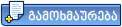 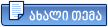 |
ამ თემას კითხულობს 1 მომხმარებელი (მათ შორის 1 სტუმარი და 0 დამალული წევრი)
0 წევრი:
| მსუბუქი ვერსია | ახლა არის: 5th November 2025 - 10:12 AM |