|
|
გამარჯობა, სტუმარო ( შესვლა | რეგისტრაცია )
 Jun 9 2009, 11:01 AM Jun 9 2009, 11:01 AM
პოსტი
#1
|
|
|
გიგაბაიტი       ჯგუფი: ფორუმელი პოსტები: 1.405 ნიკის ჩასმა ციტატაში ჩასმა მდებარეობა: ფორუმი წევრი №: 8.660 |
მოკლედ დახმარება მჭრიდება (IMG:style_emoticons/default/sad.gif) რომ ჩავრთავ კომპს რაღაც დამატებითი პროგრამები ხომ ირთვება,მაგლითად wuaulct თუ რაღაცა.ხო და რო ვრთავ იჩითება ესეთი _wuaulct და 2 ცალი ეგეთი გამოდის ანუ და ბევრი სიჩქარე მიაქ და კომპი საშინლად ჭედავს.ყველა პროგრამაზე ასე შვრება (IMG:style_emoticons/default/sad.gif) რა ვქნა იქნებ დამეხმაროთ ! სკანირება გაუკეთე კომპს მაგრამ არ უშველა ! აი სქრინი და ნახეთ 4 ერთნაირი პროგრამაა (IMG:style_emoticons/default/sad.gif)
(IMG:http://i067.radikal.ru/0906/48/8c870a3ab9be.jpg) და კიდე ესე რო შვრება avira ვირუსს მიგდებს და კომპი ძალიან ჭედავს.counter-ი ჩავრთე და მაგაზეც ეგრე ქნა (IMG:style_emoticons/default/sad.gif) მალე რა თორე ვეღარ ვძლებ!!! ძაან ჭედაააააააააავს (IMG:style_emoticons/default/ohmy.gif) (IMG:style_emoticons/default/ohmy.gif) (IMG:style_emoticons/default/ohmy.gif) (IMG:style_emoticons/default/ohmy.gif) (IMG:style_emoticons/default/wacko.gif) (IMG:style_emoticons/default/wacko.gif) (IMG:style_emoticons/default/wacko.gif) (IMG:style_emoticons/default/wacko.gif) |
|
|
|
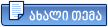 |
გამოხმაურებები
 Jun 9 2009, 11:10 AM Jun 9 2009, 11:10 AM
პოსტი
#2
|
|
|
აქტიური წევრი    ჯგუფი: რეგისტრირებული პოსტები: 343 ნიკის ჩასმა ციტატაში ჩასმა წევრი №: 8.494 |
აი მაგის შესხაბ ამას მივაგენი
Sursa: google: "Wuauclt.exe is the AutoUpdate Client of Windows Update and is used to check for available updates (for the various versions of the MS Windows platform) from Microsoft Update. The wuauclt.exe file is included in the Task Manager’s list of active processes when it is waiting for a response or an action to be performed by the user. Aside from updating a user’s MS Windows-based system, the wuauclt.exe file also looks for MS Windows-based software and hardware updates. These updates can help a user avoid stability issues and even security risks or system vulnerabilities. The Automatic update feature embedded on MS Windows can be manually turned on or off and can also be scheduled by the user. The user can proceed to Control Panel and open Automatic Updates in order to access the set of update options provided by this MS Windows utility." ეგ არისს Task Manager ში ჩდებაო |
|
|
|
პოსტი ამ თემაში
 Giga1 task manager problem Jun 9 2009, 11:01 AM
Giga1 task manager problem Jun 9 2009, 11:01 AM
 Giga1 mixomai
ციტატა(mixomai @ 9th Jun... Jun 9 2009, 11:16 AM
Giga1 mixomai
ციტატა(mixomai @ 9th Jun... Jun 9 2009, 11:16 AM
 mixomai ციტატა(gigalobjanidze @ 9th June ... Jun 9 2009, 11:21 AM
mixomai ციტატა(gigalobjanidze @ 9th June ... Jun 9 2009, 11:21 AM
 Giga1 mixomai
ციტატა(mixomai @ 9th Jun... Jun 9 2009, 11:53 AM
Giga1 mixomai
ციტატა(mixomai @ 9th Jun... Jun 9 2009, 11:53 AM
 mixomai სცადე რა ზუსტია თუ �... Jun 9 2009, 11:59 AM
mixomai სცადე რა ზუსტია თუ �... Jun 9 2009, 11:59 AM
 Classical Startup იდან ამოიღე და ა... Jun 9 2009, 01:04 PM
Classical Startup იდან ამოიღე და ა... Jun 9 2009, 01:04 PM
 Giga1 Classical
msconfig დან გულისხ�... Jun 9 2009, 01:14 PM
Giga1 Classical
msconfig დან გულისხ�... Jun 9 2009, 01:14 PM
 otosaxel Giga1
ციტატა(gigalobjanidze @ 9t... Jun 9 2009, 01:32 PM
otosaxel Giga1
ციტატა(gigalobjanidze @ 9t... Jun 9 2009, 01:32 PM

 gi0_kiborg ციტატა(otosaxel @ Jun 9 2009, 04... Jun 9 2009, 02:37 PM
gi0_kiborg ციტატა(otosaxel @ Jun 9 2009, 04... Jun 9 2009, 02:37 PM
 Giga1 otosaxel
ციტატა(otosaxel @ 9th J... Jun 9 2009, 03:19 PM
Giga1 otosaxel
ციტატა(otosaxel @ 9th J... Jun 9 2009, 03:19 PM
 gi0_kiborg მეცვერ ვიწერ სამსა... Jun 9 2009, 03:22 PM
gi0_kiborg მეცვერ ვიწერ სამსა... Jun 9 2009, 03:22 PM
 Giga1 gi0_kiborg
გადმოვწერე,მი�... Jun 9 2009, 03:27 PM
Giga1 gi0_kiborg
გადმოვწერე,მი�... Jun 9 2009, 03:27 PM
 otosaxel Giga1
ციტატა(gigalobjanidze @ 9t... Jun 9 2009, 03:28 PM
otosaxel Giga1
ციტატა(gigalobjanidze @ 9t... Jun 9 2009, 03:28 PM
 Giga1 არა მგონი
7:40 არის ახ... Jun 9 2009, 03:29 PM
Giga1 არა მგონი
7:40 არის ახ... Jun 9 2009, 03:29 PM
 otosaxel Giga1
ციტატა(gigalobjanidze @ 9t... Jun 9 2009, 03:32 PM
otosaxel Giga1
ციტატა(gigalobjanidze @ 9t... Jun 9 2009, 03:32 PM
 Giga1 otosaxel
საათს რო ვხსნი �... Jun 9 2009, 03:33 PM
Giga1 otosaxel
საათს რო ვხსნი �... Jun 9 2009, 03:33 PM

 gi0_kiborg ციტატა(Giga1 @ Jun 9 2009, 06... Jun 9 2009, 03:55 PM
gi0_kiborg ციტატა(Giga1 @ Jun 9 2009, 06... Jun 9 2009, 03:55 PM
 Giga1 gi0_kiborg
საათს რამე აზრ... Jun 9 2009, 03:57 PM
Giga1 gi0_kiborg
საათს რამე აზრ... Jun 9 2009, 03:57 PM
 otosaxel Giga1
ციტატა(gigalobjanidze @ 9t... Jun 9 2009, 04:08 PM
otosaxel Giga1
ციტატა(gigalobjanidze @ 9t... Jun 9 2009, 04:08 PM
 Giga1 otosaxel
დავძებნე მაგრა... Jun 9 2009, 04:15 PM
Giga1 otosaxel
დავძებნე მაგრა... Jun 9 2009, 04:15 PM
 Bekward ეს შენ Dr.Web CureIt მშობლი�... Jun 9 2009, 04:45 PM
Bekward ეს შენ Dr.Web CureIt მშობლი�... Jun 9 2009, 04:45 PM
 Giga1 Bekward
ციტატა(beka_sh @ 9th Jun... Jun 9 2009, 04:49 PM
Giga1 Bekward
ციტატა(beka_sh @ 9th Jun... Jun 9 2009, 04:49 PM
 Bekward ეს ახალი ვერსია გა�... Jun 9 2009, 04:51 PM
Bekward ეს ახალი ვერსია გა�... Jun 9 2009, 04:51 PM
 Giga1 Bekward
ვიწერ
Bekward
შენ ხ�... Jun 9 2009, 05:11 PM
Giga1 Bekward
ვიწერ
Bekward
შენ ხ�... Jun 9 2009, 05:11 PM
 Bekward არ ვიცი, ჩემთვის არ ... Jun 9 2009, 05:24 PM
Bekward არ ვიცი, ჩემთვის არ ... Jun 9 2009, 05:24 PM
 Giga1 Bekward
1 გეგაბაიტს თუ გ�... Jun 9 2009, 05:26 PM
Giga1 Bekward
1 გეგაბაიტს თუ გ�... Jun 9 2009, 05:26 PM
 Bekward Giga1
აბა რისი ბრალია, ... Jun 9 2009, 05:34 PM
Bekward Giga1
აბა რისი ბრალია, ... Jun 9 2009, 05:34 PM
 Giga1 ხო ხედავ ქვემოთ მა�... Jun 9 2009, 05:36 PM
Giga1 ხო ხედავ ქვემოთ მა�... Jun 9 2009, 05:36 PM

 otosaxel ციტატა(Giga1 @ Jun 9 2009, 09... Jun 9 2009, 06:33 PM
otosaxel ციტატა(Giga1 @ Jun 9 2009, 09... Jun 9 2009, 06:33 PM
 mixomai არა ეგ მთლიანი რამ�... Jun 9 2009, 05:45 PM
mixomai არა ეგ მთლიანი რამ�... Jun 9 2009, 05:45 PM
 Bekward mixomai
ვიცი რომ ემატებ... Jun 9 2009, 05:49 PM
Bekward mixomai
ვიცი რომ ემატებ... Jun 9 2009, 05:49 PM
 mixomai ხო მარა 999 თუ ავიდა რ... Jun 9 2009, 05:52 PM
mixomai ხო მარა 999 თუ ავიდა რ... Jun 9 2009, 05:52 PM
 Bekward რავი კი დამტოვა გა�... Jun 9 2009, 06:03 PM
Bekward რავი კი დამტოვა გა�... Jun 9 2009, 06:03 PM
 mixomai ციტატა(otosaxel @ 9th June 2009 ... Jun 9 2009, 07:13 PM
mixomai ციტატა(otosaxel @ 9th June 2009 ... Jun 9 2009, 07:13 PM
 Bekward mixomai
საეჭვო არაფერი ... Jun 9 2009, 07:15 PM
Bekward mixomai
საეჭვო არაფერი ... Jun 9 2009, 07:15 PM
 Giga1 otosaxel
და როგორ გამოვ�... Jun 9 2009, 07:40 PM
Giga1 otosaxel
და როგორ გამოვ�... Jun 9 2009, 07:40 PM
 otosaxel Giga1
ციტატა(gigalobjanidze @ 9t... Jun 9 2009, 08:49 PM
otosaxel Giga1
ციტატა(gigalobjanidze @ 9t... Jun 9 2009, 08:49 PM
 Giga1 otosaxel
ოთო რამე პროგს �... Jun 10 2009, 07:56 AM
Giga1 otosaxel
ოთო რამე პროგს �... Jun 10 2009, 07:56 AM
 otosaxel Giga1
ციტატა(gigalobjanidze @ 10... Jun 10 2009, 12:48 PM
otosaxel Giga1
ციტატა(gigalobjanidze @ 10... Jun 10 2009, 12:48 PM
 Giga1 otosaxel
სულ? ავირა მიყე... Jun 10 2009, 01:24 PM
Giga1 otosaxel
სულ? ავირა მიყე... Jun 10 2009, 01:24 PM
 otosaxel Giga1
კაროჩე ერთი ხუთ�... Jun 10 2009, 02:58 PM
otosaxel Giga1
კაროჩე ერთი ხუთ�... Jun 10 2009, 02:58 PM
 Giga1 otosaxel
ხუთი? Jun 10 2009, 05:20 PM
Giga1 otosaxel
ხუთი? Jun 10 2009, 05:20 PM
 mixomai Giga1
ციტატა(gigalobjanidze @ 10... Jun 10 2009, 06:35 PM
mixomai Giga1
ციტატა(gigalobjanidze @ 10... Jun 10 2009, 06:35 PM
 Giga1 mixomai
მივხვდი მიხომა�... Jun 10 2009, 06:42 PM
Giga1 mixomai
მივხვდი მიხომა�... Jun 10 2009, 06:42 PM
 mixomai Giga1
ციტატა(gigalobjanidze @ 10... Jun 11 2009, 09:39 AM
mixomai Giga1
ციტატა(gigalobjanidze @ 10... Jun 11 2009, 09:39 AM
 Giga1 mixomai
დავასკანირე ავ�... Jun 14 2009, 07:22 PM
Giga1 mixomai
დავასკანირე ავ�... Jun 14 2009, 07:22 PM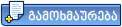 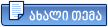 |
ამ თემას კითხულობს 1 მომხმარებელი (მათ შორის 1 სტუმარი და 0 დამალული წევრი)
0 წევრი:
| მსუბუქი ვერსია | ახლა არის: 5th November 2025 - 11:50 PM |