|
|
გამარჯობა, სტუმარო ( შესვლა | რეგისტრაცია )
 Dec 29 2009, 10:48 AM Dec 29 2009, 10:48 AM
პოსტი
#1
|
|
|
გიგაბაიტი       ჯგუფი: ფორუმელი პოსტები: 1.405 ნიკის ჩასმა ციტატაში ჩასმა მდებარეობა: ფორუმი წევრი №: 8.660 |
მოკლედ ვაპირებ რომ გავაკეთო ბლოგი Wordpress.com-ზე და მჭირდება თქვენი რჩევა (IMG:style_emoticons/default/smile.gif)
თქვენი აზრი მაინტერესებს ამ საიტის შესახებ.საიტს რომ დავარეგისტრირებ მინდა გავაქართულო მთლიანად და მენიუც ქართული მინდა გავაკეთო.კიდევ რამე კარგს თუ მირჩევთ Wordpress-თან დაკავშირებით მადლობელი ვიქნები... აბა ბლოგერებო იაქტიურეთ (IMG:style_emoticons/default/wink.gif) |
|
|
|
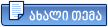 |
გამოხმაურებები
 Jan 13 2010, 09:55 AM Jan 13 2010, 09:55 AM
პოსტი
#2
|
|
 აქტიური წევრი    ჯგუფი: რეგისტრირებული პოსტები: 144 ნიკის ჩასმა ციტატაში ჩასმა მდებარეობა: ubisa.ge წევრი №: 438 |
ესეიგი ვაინსტალირებ და ვერ გავიგე რა ჭირს... ნახეთ ყველაფერი დავწერე მიყოლებით
ინსტალაციის დროს პირველი ამას მიგდებს http://images.amindi.ge/?v=2copy.gif და ვაწვები ღილაკს Create a Configuration File მერე გადადის http://images.amindi.ge/?v=22xwx.gif და ვაწვები Let’s go! ამის შემდეგ გამოდის ეს http://images.amindi.ge/?v=2121.gif შევავსე ყველაფერი და დავაჭირე Submit მერე ამომიგდო ეს http://images.amindi.ge/?v=1111.gif და შიგნით წერია ეს კოდი... პროგრამული კოდი <?php /** * The base configurations of the WordPress. *sub * This file has the following configurations: MySQL settings, Table Prefix, * Secret Keys, WordPress Language, and ABSPATH. You can find more information by * visiting {@link http://codex.wordpress.org/Editing_wp-config.php Editing * wp-config.php} Codex page. You can get the MySQL settings from your web host. * * This file is used by the wp-config.php creation script during the * installation. You don't have to use the web site, you can just copy this file * to "wp-config.php" and fill in the values. * * @package WordPress */ // ** MySQL settings - You can get this info from your web host ** // /** The name of the database for WordPress */ define('DB_NAME', 'patriot_ubisa'); /** MySQL database username */ define('DB_USER', 'patriot_ubisa'); /** MySQL database password */ define('DB_PASSWORD', 'aDTs4d2GYs3Ry'); /** MySQL hostname */ define('DB_HOST', 'localhost'); /** Database Charset to use in creating database tables. */ define('DB_CHARSET', 'utf8'); /** The Database Collate type. Don't change this if in doubt. */ define('DB_COLLATE', ''); /**#@+ * Authentication Unique Keys. * * Change these to different unique phrases! * You can generate these using the {@link https://api.wordpress.org/secret-key/1.1/ WordPress.org secret-key service} * You can change these at any point in time to invalidate all existing cookies. This will force all users to have to log in again. * * @since 2.6.0 */ define('AUTH_KEY', 'put your unique phrase here'); define('SECURE_AUTH_KEY', 'put your unique phrase here'); define('LOGGED_IN_KEY', 'put your unique phrase here'); define('NONCE_KEY', 'put your unique phrase here'); /**#@-*/ /** * WordPress Database Table prefix. * * You can have multiple installations in one database if you give each a unique * prefix. Only numbers, letters, and underscores please! */ $table_prefix = 'wp_'; /** * WordPress Localized Language, defaults to English. * * Change this to localize WordPress. A corresponding MO file for the chosen * language must be installed to wp-content/languages. For example, install * de.mo to wp-content/languages and set WPLANG to 'de' to enable German * language support. */ define ('WPLANG', ''); /* That's all, stop editing! Happy blogging. */ /** Absolute path to the WordPress directory. */ if ( !defined('ABSPATH') ) define('ABSPATH', dirname(__FILE__) . '/'); /** Sets up WordPress vars and included files. */ require_once(ABSPATH . 'wp-settings.php'); ამის მერე ვაგღძელებ ინსტალაციას აქედან Run the install და ამომიგდო ეს ... http://images.amindi.ge/?v=untitled1ufu.jpg და დავაჭირე Create a Configuration File და გაიჩითა ეს http://images.amindi.ge/?v=12122.gif და დავაჭირე Let’s go! და ისევე ამომიგდო პაროლი ჰოსტნეიმი და რამე... რატო ვერ გავდივალ ინსტალაციას ბოლომდე ?.. -------------------- ~~~ვიყოთ ერთობით თან გავერთობით ~~~
~*~ ჩვენ ვართ გურჯები სამშობლოს ბურჯები ~*~ ~~ | ტაში ბიჭო ბანელებო თქვეპირდოუბანელებო | ~~ |
|
|
|
პოსტი ამ თემაში
 Giga1 Wordpress.Com Dec 29 2009, 10:48 AM
Giga1 Wordpress.Com Dec 29 2009, 10:48 AM
 zura_SX ამის საინსტალაციო ... Jan 10 2010, 08:56 AM
zura_SX ამის საინსტალაციო ... Jan 10 2010, 08:56 AM
 Giga1 zura_SX
მეც ქართული პაკ... Jan 10 2010, 09:15 AM
Giga1 zura_SX
მეც ქართული პაკ... Jan 10 2010, 09:15 AM
 otosaxel zura_SX
ციტატა(zura_SX @ 10th Ja... Jan 10 2010, 11:42 AM
otosaxel zura_SX
ციტატა(zura_SX @ 10th Ja... Jan 10 2010, 11:42 AM
 Giga1 plastic
მე "ადმინ პანე... Jan 11 2010, 08:47 AM
Giga1 plastic
მე "ადმინ პანე... Jan 11 2010, 08:47 AM
 Giga1 plastic
ციტატა(plastic @ 11th Ja... Jan 11 2010, 03:33 PM
Giga1 plastic
ციტატა(plastic @ 11th Ja... Jan 11 2010, 03:33 PM
 zura_SX რო ვაინსტალირებ და... Jan 13 2010, 09:10 AM
zura_SX რო ვაინსტალირებ და... Jan 13 2010, 09:10 AM
 MZIA2000 ვორდპრესელი ბლოგე�... May 2 2010, 07:18 PM
MZIA2000 ვორდპრესელი ბლოგე�... May 2 2010, 07:18 PM
 Giga1 MZIA2000
ციტატა(MZIA2000 @ 2nd M... May 2 2010, 07:29 PM
Giga1 MZIA2000
ციტატა(MZIA2000 @ 2nd M... May 2 2010, 07:29 PM

 MISS OLIVERA ციტატა(Giga1 @ May 2 2010, 08... Aug 18 2010, 08:47 PM
MISS OLIVERA ციტატა(Giga1 @ May 2 2010, 08... Aug 18 2010, 08:47 PM

 MZIA2000 ციტატა(Giga1 @ May 2 2010, 08... Dec 30 2010, 07:00 PM
MZIA2000 ციტატა(Giga1 @ May 2 2010, 08... Dec 30 2010, 07:00 PM

 EternalOnes ციტატა(MZIA2000 @ Dec 30 2010, 10... Mar 8 2011, 12:58 PM
EternalOnes ციტატა(MZIA2000 @ Dec 30 2010, 10... Mar 8 2011, 12:58 PM
 MISS OLIVERA მერე იქნებ აქაც შე�... Aug 19 2010, 07:47 AM
MISS OLIVERA მერე იქნებ აქაც შე�... Aug 19 2010, 07:47 AM
 MISS OLIVERA UP! Aug 19 2010, 09:16 PM
MISS OLIVERA UP! Aug 19 2010, 09:16 PM
 winalite თქვენის ნებართვით ... Mar 8 2011, 08:04 AM
winalite თქვენის ნებართვით ... Mar 8 2011, 08:04 AM
 otosaxel ციტატა(winalite @ 8th March 2011 ... Mar 8 2011, 11:57 AM
otosaxel ციტატა(winalite @ 8th March 2011 ... Mar 8 2011, 11:57 AM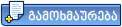 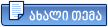 |
ამ თემას კითხულობს 1 მომხმარებელი (მათ შორის 1 სტუმარი და 0 დამალული წევრი)
0 წევრი:
| მსუბუქი ვერსია | ახლა არის: 4th November 2025 - 03:50 PM |