|
|
გამარჯობა, სტუმარო ( შესვლა | რეგისტრაცია )
 Apr 1 2010, 06:36 PM Apr 1 2010, 06:36 PM
პოსტი
#1
|
|
|
აქტიური წევრი    ჯგუფი: რეგისტრირებული პოსტები: 344 ნიკის ჩასმა ციტატაში ჩასმა მდებარეობა: თბილისი წევრი №: 9.173 |
მაქვს პრონტერი HP Laserjet 1010. მიყენია სისტემა-windows 7 64-bit. ვერსად ვიპოვე ამ პრინტერის დრაივერი მოცემული სისტემისათვის. რამის გაკეთება თუ შეიძლება? საკითხი რომ განვაზოგადო, თუ რომელიმე დრაივერი ან პროგრამა არათავსებადია სისტემასთან, თუ არსებობს რომელიმე ხერხი მათ დასაინსტალირებლად?
|
|
|
|
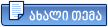 |
გამოხმაურებები
 Apr 4 2010, 09:02 PM Apr 4 2010, 09:02 PM
პოსტი
#2
|
|
 ტექნო მანიაკი       ჯგუფი: კომპინფოელი პოსტები: 1.714 ნიკის ჩასმა ციტატაში ჩასმა მდებარეობა: იქ სადაც დუმან პირამიდები... წევრი №: 412 |
davizo70
Device Manager-დან უნდა მისცე Update Driver. რამოდენიმე პოსტი უცხოური საიტებიდან: ციტატა khaakon's answer puzzled me, mainly because his method didn't work for me. I didn't give up and finally my LaserJet 1010 is printing again... .First I removed all traces of my previous attempts to install the printer. Switching the printer on still gave the same result: in Devices and Printers it showed up as an unspecified device. Nothing new here. Once again I clicked on Add a printer. I chose Add a local printer (ignoring the warning about not trying to install a USB-printer...). This time I tried Use an existing port with DOT4_001. I used Windows Update to search for the correct driver. After a couple of minutes I could not find my LaserJet 1010, but settled for the LaserJet 1015. In Devices and Printers my printer still shows up as an unspecified device and of course there now was a new printer installed: the LaserJet 1015. I had seen this happening before, but this time I was able to print again. Phew. Han ციტატა Mitko Stanoevski Jan 20, 2010 14:18:13 GMT Unassigned -------------------------------------------------------------------------------- I had the same problem with the Vista driver installed. Managed to fix it with the XP Drivers. HowTo: Printer should be offline and Automatic Updates disabled. Othervise Windows will automatically download drivers from the updates. 1. Download the XP driver for HP Laserjet 1010. ( http://h20000.www2.hp.com/bizsupport/TechS...sId=306505& swLang=8&taskId=135&swEnvOID=228 ). 2. Go to Devices and Printers and click the Add Printer button. 3. Click Add a Local Printer. 4. Check Use an Existing Port: LPT1. 5. Select Have Disk and Browse to the location where you have downloaded the XP driver. Select HP1010U.inf file. 6. It will give you an error. It is because the local Printer spooler service has stopped. Go to Control Panel -> Administrative Tools -> Services and in the list find Printer Spooler service and with the right click select start. Now go back to the window for installing the printer and click next. It will give you an error that a printer with the same name already exists. Click cancel, go to Devices and printers and refresh the page. You should find the printer with the name you gave. Now right click the Icon, select printer properties and in ports select Dot4. 7. Turn on the printer. Windows should now find the driver for it. 8. When installing the printer on the network you will get the error like in step6. Just restart Printer spooling service on the local machine and it will work. Cheerz!!! Peter Drewitt Mar 17, 2010 15:45:49 GMT Unassigned -------------------------------------------------------------------------------- I had the same problem and installed as a laserjet 3055 but the printer stopped working after a few pages. I have now installed as a HP5200L series and that seems to work fine. ყველა ამბობს ეშველაო, ცადეთ აბა (IMG:style_emoticons/default/smile.gif) კიდე ერთი: ციტატა Delete your existing HP 1010/1012/1015 in "Devices and Printers" (also on any shared network computers) Go to Device Manager Click on IEEE1284.4 Devices Right Click on DOTS4 USB Printing Support - go to properties Click Update Driver Click Browse for driver software on your computer Click Let me pick from a list of devices on my computer Click USB Printing Support Click Close Windows Go back to Devices and Printers Click Add Printer For the local port choose USB001 (Virtual port for USB) For the Driver, point to the Vista Host Base Driver folder It does not matter if you choose 1010 1012 or 1015 as it is the same driver -------------------- ------------------------------------------------------------------------------------------------------------------------------------------------
ჩვენისთანა ბედნიერი განა არის სადმე ერი! |
|
|
|
პოსტი ამ თემაში
 davizo70 დრაივერების პრობლემა Apr 1 2010, 06:36 PM
davizo70 დრაივერების პრობლემა Apr 1 2010, 06:36 PM
 maugli წესით მწარმოებლის ... Apr 1 2010, 07:11 PM
maugli წესით მწარმოებლის ... Apr 1 2010, 07:11 PM
 davizo70 სამწუხაროდ, არის მ�... Apr 1 2010, 07:33 PM
davizo70 სამწუხაროდ, არის მ�... Apr 1 2010, 07:33 PM
 Giena davizo70
Compatibility Mode გადაუყვ... Apr 1 2010, 07:59 PM
Giena davizo70
Compatibility Mode გადაუყვ... Apr 1 2010, 07:59 PM
 gi0_kiborg ციტატა(davizo70 @ Apr 1 2010, 09... Apr 2 2010, 12:36 PM
gi0_kiborg ციტატა(davizo70 @ Apr 1 2010, 09... Apr 2 2010, 12:36 PM
 smart22 XP MODE არ აქვს მაგ ვინდ... Apr 2 2010, 04:55 PM
smart22 XP MODE არ აქვს მაგ ვინდ... Apr 2 2010, 04:55 PM
 davizo70 compatibility mode არ ეცვლება, �... Apr 2 2010, 06:22 PM
davizo70 compatibility mode არ ეცვლება, �... Apr 2 2010, 06:22 PM
 maugli არ ყენდებაო და სილ�... Apr 3 2010, 05:35 AM
maugli არ ყენდებაო და სილ�... Apr 3 2010, 05:35 AM
 Giena davizo70
ციტატა(davizo70 @ 2nd A... Apr 3 2010, 06:21 AM
Giena davizo70
ციტატა(davizo70 @ 2nd A... Apr 3 2010, 06:21 AM
 maugli Giena
gi0_kiborgმა თქვა რო 64 ი... Apr 3 2010, 06:54 AM
maugli Giena
gi0_kiborgმა თქვა რო 64 ი... Apr 3 2010, 06:54 AM
 davizo70 ციტატა(Giena @ 3rd April 2010 ... Apr 3 2010, 05:14 PM
davizo70 ციტატა(Giena @ 3rd April 2010 ... Apr 3 2010, 05:14 PM
 Giena davizo70
ციტატამივაგენ�... Apr 3 2010, 10:18 PM
Giena davizo70
ციტატამივაგენ�... Apr 3 2010, 10:18 PM
 maugli davizo70
გაამართლა თუ ა�... Apr 4 2010, 07:53 AM
maugli davizo70
გაამართლა თუ ა�... Apr 4 2010, 07:53 AM
 davizo70 ვერა... აქ არის ძალი�... Apr 4 2010, 04:56 PM
davizo70 ვერა... აქ არის ძალი�... Apr 4 2010, 04:56 PM
 davizo70 და კიდევ: რომელ არქ�... Apr 4 2010, 05:34 PM
davizo70 და კიდევ: რომელ არქ�... Apr 4 2010, 05:34 PM
 gi0_kiborg დავაყენე დღეს, LaserJet 10... May 31 2010, 03:21 PM
gi0_kiborg დავაყენე დღეს, LaserJet 10... May 31 2010, 03:21 PM
 davizo70 საინტერესოა! მე კ�... Jun 2 2010, 11:55 AM
davizo70 საინტერესოა! მე კ�... Jun 2 2010, 11:55 AM
 gi0_kiborg davizo70
64 ბიტიანზე ნაკლ... Jun 2 2010, 01:26 PM
gi0_kiborg davizo70
64 ბიტიანზე ნაკლ... Jun 2 2010, 01:26 PM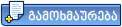 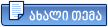 |
ამ თემას კითხულობს 1 მომხმარებელი (მათ შორის 1 სტუმარი და 0 დამალული წევრი)
0 წევრი:
| მსუბუქი ვერსია | ახლა არის: 5th November 2025 - 08:51 PM |