|
|
გამარჯობა, სტუმარო ( შესვლა | რეგისტრაცია )
 Sep 5 2010, 05:19 PM Sep 5 2010, 05:19 PM
პოსტი
#1
|
|
 ახალბედა  ჯგუფი: რეგისტრირებული პოსტები: 2 ნიკის ჩასმა ციტატაში ჩასმა წევრი №: 9.650 |
მოკლედ აქ აგიხსნით თუ როგორ გააკეთოთ სწრაფი პასუხის ფორმა სულ გახსნილი რომ იყოს
შედით : Look & Feel > სკინი > Topic View > topicViewTemplate შემდეგ ნახეთ : პროგრამული კოდი in_use = 0; ipb.editor_values.set( 'emoticons', \$H({ {parse expression="IPSLib::fetchEmoticonsAsJson()"} }) ); ipb.vars['emoticon_url'] = "{$this->settings['emoticons_url']}"; $('fast-reply_textarea').observe( 'focus', function(e){ if( !in_use ) { if( $('fast-reply_toolbar_1') ){ $('fast-reply_toolbar_1').show(); } if( $('fast-reply_toolbar_2') ){ $('fast-reply_toolbar_2').show(); } if( $('fast-reply_resizer') ){ $('fast-reply_resizer').show(); } $('fast-reply_textarea').removeClassName('unloaded_editor').value = ''; ipb.editors[ 'fast-reply' ] = new ipb.editor( 'fast-reply', USE_RTE ); $( ipb.editors['fast-reply'] ).resize_to( 250 ); try { ipb.editors[ 'fast-reply' ].editor_window.focus(); } catch(err) { } in_use = 1; } //]]> და შეცვალეთ ამით : პროგრამული კოდი in_use = 1; } //]]> </script> --------------------  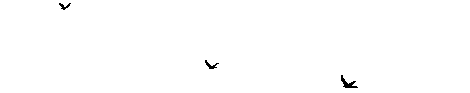 |
|
|
|
პოსტი ამ თემაში
 DarthVader სწრაფი პასუხის ფორმა Sep 5 2010, 05:19 PM
DarthVader სწრაფი პასუხის ფორმა Sep 5 2010, 05:19 PM
 jakal1783 და ეს ფორმა ცოტა ზე�... Sep 5 2010, 08:36 PM
jakal1783 და ეს ფორმა ცოტა ზე�... Sep 5 2010, 08:36 PM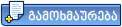 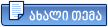 |
ამ თემას კითხულობს 1 მომხმარებელი (მათ შორის 1 სტუმარი და 0 დამალული წევრი)
0 წევრი:
| მსუბუქი ვერსია | ახლა არის: 4th November 2025 - 03:51 PM |