|
|
бғ’бғҗбғӣбғҗбғ бғҜбғқбғ‘бғҗ, бғЎбғўбғЈбғӣбғҗбғ бғқ ( бғЁбғ”бғЎбғ•бғҡбғҗ | бғ бғ”бғ’бғҳбғЎбғўбғ бғҗбғӘбғҳбғҗ )
 Jul 18 2007, 11:10 AM Jul 18 2007, 11:10 AM
бғһбғқбғЎбғўбғҳ
#1
|
|
 I do it from behind...       бғҜбғ’бғЈбғӨбғҳ: бғ’бғҡбғқбғ‘бғҗбғҡ бғӣбғқбғ“бғ”бғ бғҳ бғһбғқбғЎбғўбғ”бғ‘бғҳ: 4.283 бғңбғҳбғҷбғҳбғЎ бғ©бғҗбғЎбғӣбғҗ бғӘбғҳбғўбғҗбғўбғҗбғЁбғҳ бғ©бғҗбғЎбғӣбғҗ бғ¬бғ”бғ•бғ бғҳ в„–: 44 |
Software for SE
1) бғҳбғңбғ’бғҡбғҳбғЎбғЈбғ -бғ бғЈбғЎбғЈбғҡбғҳ бғҡбғ”бғҘбғЎбғҳбғҷбғқбғңбғҳ. 70000 бғЎбғҳбғўбғ§бғ•бғҳбғ— 2) IM+ for Skype (IMG:http://www.shapeservices.com/en/images/rightbox/im%20for_skype.jpg) IM+ for Skype бғҗбғ бғҳбғЎ бғЎбғҷбғҗбғҳбғһбғҳ бғӣбғқбғ‘бғҳбғҡбғЈбғ бғҳ бғўбғ”бғҡбғ”бғӨбғқбғңбғ”бғ‘бғҳбғЎбғ—бғ•бғҳбғЎ (IMG:style_emoticons/default/smile.gif) бғҗбғҘбғ•бғЎ бғ—бғҳбғ—бғҘбғӣбғҳбғЎ бғ§бғ•бғ”бғҡбғҗ бғҳбғЎ бғӨбғЈбғңбғҘбғӘбғҳбғҗ бғ бғҗбғӘ бғЎбғўбғҗбғңбғ“бғҗбғ бғўбғЈбғҡ бғһбғ бғқбғ’бғ бғҗбғӣбғҗбғЎ. бғЎбғҗбғӣбғ¬бғЈбғ®бғҗбғ бғқбғ“, бғҜбғ”бғ бғҜбғ”бғ бғқбғ‘бғҳбғ— бғ•бғ”бғ бғӣбғҳбғ•бғҗбғ’бғ”бғңбғҳбғ— бғ•бғ”бғ бғӘ бғ“бғҗбғҷбғ бғ”бғҷбғ•бғҳбғЎ бғӣбғ”бғ—бғқбғ“бғЎ бғ“бғҗ бғ•бғ”бғ бғӘ бғ“бғҗбғҷбғ бғ”бғҷбғҳбғҡ бғ•бғ”бғ бғЎбғҳбғҗбғЎ. Trial бғ•бғ”бғ бғЎбғҳбғҗ бғӣбғЈбғЁбғҗбғқбғ‘бғЎ 7 бғ“бғҰбғҳбғЎ бғ’бғҗбғңбғӣбғҗбғ•бғҡбғқбғ‘бғҗбғЁбғҳ. 3) MobyExplorer (IMG:http://bermin.net/images/k810i.jpg) MobyExplorer бғҗбғ бғҳбғЎ бғӨбғҗбғҳбғҡбғЈбғ бғҳ бғ“бғҗ FTP бғӣбғ”бғңбғ”бғҜбғ”бғ бғҳ бғӣбғқбғ‘бғҳбғҡбғЈбғ бғҳ бғўбғ”бғҡбғ”бғӨбғқбғңбғ”бғ‘бғҳбғЎбғ—бғ•бғҳбғЎ. бғ—бғҗбғңбғҗбғӘ бғЎбғҗбғЈбғҷбғ”бғ—бғ”бғЎбғқ (IMG:style_emoticons/default/smile.gif) бғЁбғ”бғЈбғ«бғҡбғҳбғҗ бғӨбғҗбғҳбғҡбғ”бғ‘бғ—бғҗбғң бғӣбғҳбғӣбғҗбғ бғ—бғ•бғҗ бғ бғқбғ’бғқбғ бғӘ бғҡбғқбғҷбғҗбғҡбғЈбғ бғҗбғ“ бғ—бғҘбғ•бғ”бғңбғЎ бғўбғ”бғҡбғ”бғӨбғқбғңбғ–бғ” бғҗбғЎбғ”бғ•бғ” бғЎбғ®бғ•бғҗ бғўбғ”бғҡбғ”бғӨбғқбғңбғ–бғ”бғӘ. бғҗбғҘбғ•бғЎ FTP-бғЎ бғӣбғ®бғҗбғ бғ“бғҗбғӯбғ”бғ бғҗ. бғһбғ бғқбғ’бғ бғҗбғӣбғЈбғҡбғҳ бғҷбғқбғ“бғҳ Powerful File Manager with features like Copy/Paste, Rename, Delete, Create Directory, View File Properties, Read and Write Protection of files, Hidden Files (provided that the underlying file system supports it) FTP Client with features equivalent of a FTP client on Desktop computers. Secure FTP over SSL/TLS (FTPS) for completely secure file transfers. File Encryption utility to easily secure your sensitive files using military strength Twofish encryption. Text Editor which can be used to view and edit text files both locally on the phone and remotely on a FTP server. Write and view completely secure notes using the built-in text editor which is integrated with the encryption engine. Use this to store credit card information, passwords etc. completely safe. File Compression utility to save discspace and bandwidth using the GZip/GUnzip tool. Edit your website using the built in text editor, and then deploy it using the FTP client. Alternatively edit the web page remotely on the web-site. Multiple file management for all the file management features (including the Encryption and GZip features). Flexible dual file system view for seamless file management between file systems. Each view can either be connected to your local file system on your phone or a remote FTP file server. Any combination of local and remote file systems can be used. Local-Local, Local-Remote or even Remote-Remote. Files can be seamlessly transferred between the file systems in any direction. MobyExplorer is signed using a Thawte certificate which means no more annoying security prompts when accessing the local file system бғ’бғҗбғ“бғӣбғқбғЎбғҗбғ¬бғ”бғ бғҳ бғ‘бғӣбғЈбғҡбғ”бғ‘бғҳ: MobyExplorer30eng.jad MobyExplorer30eng.jar 4) MobyToday (IMG:http://bermin.net/images/w850.jpg) бғЎбғҗбғЈбғҷбғ”бғ—бғ”бғЎбғқ бғ“бғҗбғӣбғ’бғ”бғ’бғӣбғҗбғ•бғҳ бғӣбғқбғ‘бғҳбғҡбғЈбғ бғҳ бғўбғ”бғҡбғ”бғӨбғқбғңбғ”бғ‘бғҳбғЎбғ—бғ•бғҳбғЎ. бғЁбғ”бғҘбғӣбғңбғҳбғҡбғҳбғҗ бғЎбғһбғ”бғӘбғҳбғҗбғҡбғЈбғ бғҗбғ“ бғЎбғқбғңбғҳбғ”бғ бғҳбғҘбғЎбғқбғңбғҳбғЎбғ—бғ•бғҳбғЎ. бғҳбғңбғўбғ”бғ’бғ бғҳбғ бғ“бғ”бғ‘бғҗ бғӣбғқбғ‘бғҳбғҡбғЈбғ бғҳ бғўбғ”бғҡбғ”бғӨбғқбғңбғҳбғЎ бғҷбғҗбғҡбғ”бғңбғ“бғҗбғ бғ—бғҗбғң, бғҗбғҘбғ•бғЎ бғӣбғЁбғ•бғ”бғңбғҳбғ”бғ бғҳ бғӨбғЈбғңбғҘбғӘбғҳбғҗ - бғһбғ бғқбғ’бғ бғҗбғӣбғҗ бғ’бғҗбғўбғ§бғқбғ‘бғҳбғңбғ”бғ‘бғ— бғ§бғ•бғ”бғҡбғӨбғ”бғ бғЎ бғҡбғқбғ“бғҳбғңбғҳбғЎ бғ бғ”бғҹбғҳбғӣбғЁбғҳбғӘ (IMG:style_emoticons/default/smile.gif) бғһбғ бғқбғ’бғ бғҗбғӣбғЈбғҡбғҳ бғҷбғқбғ“бғҳ Today-Screen showing your upcoming appointments and tasks. Specially designed to work as a stand-by application on Sony Ericsson phones (but also works on most newer phones of any brand) Integrated with the phone's calendar/organiser. Any event or task added to the phone's calendar will automatically show up in MobyToday. Customise the look and feel of MobyToday to make it look exactly how you want it. Make MobyToday seamlessly integrate with the theme/skin of your phone. Add your own background pictures to MobyToday. View or Delete appointments or tasks from within MobyToday. Mark tasks as completed when you have have completed them. Quick glance of the week ahead through the Week Ahead function. Extremely customisable and flexible. Almost every component of MobyToday can be customised according to your own personal preferences. Very small memory foot-print. Does not affect other applications and has virtually no effect on battery consumption. бғ’бғҗбғ“бғӣбғқбғЎбғҗбғ¬бғ”бғ бғҳ бғ‘бғӣбғЈбғҡбғҳ: MobyToday.v1.01.S60.jar бғһбғқбғЎбғўбғҳбғЎ бғЈбғҷбғҗбғңбғҗбғЎбғҷбғңбғ”бғҡбғҳ бғ©бғҗбғӣбғЎбғ¬бғқбғ бғ”бғ‘бғ”бғҡбғҳбғҗ Power_VANO: Aug 6 2007, 01:41 PM -------------------- I do it from behind...
|
|
|
|
бғһбғқбғЎбғўбғҳ бғҗбғӣ бғ—бғ”бғӣбғҗбғЁбғҳ
 Power_VANO Software for SE Jul 18 2007, 11:10 AM
Power_VANO Software for SE Jul 18 2007, 11:10 AM
 domen opera mini v4 Beta
бғқбғһбғ”бғ бғҗбғЎ PC-бғЈб... Jul 24 2007, 08:08 PM
domen opera mini v4 Beta
бғқбғһбғ”бғ бғҗбғЎ PC-бғЈб... Jul 24 2007, 08:08 PM
 бғ’бғҳбғ’бғҗ бғ®бғқбғқбғқбғқбғқбғқ, бғ бғҗбғӣбғ“бғ”бғңбғҳ бғ®бғ... Jul 24 2007, 08:45 PM
бғ’бғҳбғ’бғҗ бғ®бғқбғқбғқбғқбғқбғқ, бғ бғҗбғӣбғ“бғ”бғңбғҳ бғ®бғ... Jul 24 2007, 08:45 PM
 domen бғ’бғҳбғ’бғҗ
бғӘбғҳбғўбғҗбғўбғҗ бғЎбғўбғҗбғңбғ“бғҗ... Jul 24 2007, 09:04 PM
domen бғ’бғҳбғ’бғҗ
бғӘбғҳбғўбғҗбғўбғҗ бғЎбғўбғҗбғңбғ“бғҗ... Jul 24 2007, 09:04 PM
 da_ta бғ“бғҗбғ•бғҗбғ§бғ”бғңбғ” бғ“бғҗ бғҳбғңбғўбғ”бғ бғң... Aug 5 2007, 07:29 PM
da_ta бғ“бғҗбғ•бғҗбғ§бғ”бғңбғ” бғ“бғҗ бғҳбғңбғўбғ”бғ бғң... Aug 5 2007, 07:29 PM
 Power_VANO da_ta
IM+ for Skype-бғ–бғ” бғҗбғӣбғ‘бғқбғ‘? бғ”.бғ... Aug 5 2007, 07:52 PM
Power_VANO da_ta
IM+ for Skype-бғ–бғ” бғҗбғӣбғ‘бғқбғ‘? бғ”.бғ... Aug 5 2007, 07:52 PM
 da_ta бғӘбғҳбғўбғҗбғўбғҗIM+ for Skype-бғ–бғ” бғҗбғӣбғ‘бғ... Aug 5 2007, 08:35 PM
da_ta бғӘбғҳбғўбғҗбғўбғҗIM+ for Skype-бғ–бғ” бғҗбғӣбғ‘бғ... Aug 5 2007, 08:35 PM
 Chacha бғқбғҘбғЎбғӨбғқбғ бғ“бғҳбғЎ бғҜбғҗбғ•бғҗ бғҡбғ”бғҘ... Jul 17 2009, 09:07 PM
Chacha бғқбғҘбғЎбғӨбғқбғ бғ“бғҳбғЎ бғҜбғҗбғ•бғҗ бғҡбғ”бғҘ... Jul 17 2009, 09:07 PM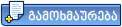 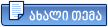 |
бғҗбғӣ бғ—бғ”бғӣбғҗбғЎ бғҷбғҳбғ—бғ®бғЈбғҡбғқбғ‘бғЎ 1 бғӣбғқбғӣбғ®бғӣбғҗбғ бғ”бғ‘бғ”бғҡбғҳ (бғӣбғҗбғ— бғЁбғқбғ бғҳбғЎ 1 бғЎбғўбғЈбғӣбғҗбғ бғҳ бғ“бғҗ 0 бғ“бғҗбғӣбғҗбғҡбғЈбғҡбғҳ бғ¬бғ”бғ•бғ бғҳ)
0 бғ¬бғ”бғ•бғ бғҳ:
| бғӣбғЎбғЈбғ‘бғЈбғҘбғҳ бғ•бғ”бғ бғЎбғҳбғҗ | бғҗбғ®бғҡбғҗ бғҗбғ бғҳбғЎ: 18th April 2024 - 02:15 PM |